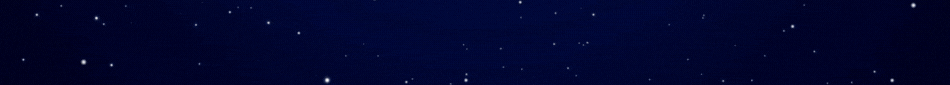⭐ Vote
About
Fortune Craft
Reviews
Updated every 10 minutesFAQ
How do I join Fortune Craft server?
Copy the server IP on this server’s page (in the sidebar). To play, launch Minecraft, click “Multiplayer,” then “Add Server.” Enter fortunecraft.dedimc.io and wait for the server to appear in your list. Finally, select Fortune Craft and click “Join” to start your adventure.
Which Minecraft versions are supported by Fortune Craft?
The Fortune Craft accepts 1.20 / 1.20. It’s best to use the most recent version within that range to ensure all features work properly and to avoid compatibility issues.
What gamemodes can I find on server Fortune Craft?
How to vote on Fortune Craft and earn rewards?
You can vote for Fortune Craft using our vote page on this site. Each server may have a different voting system, but voting typically earns you special items, in-game currency, or crate keys—helping you progress faster.
Where can I find support for Fortune Craft server?
The staff and community are there to answer questions, fix issues, and share useful tips for Fortune Craft. Check out the official Discord here: https://discord.gg/ThePhuzz for help. You can also visit https://discord.gg/thephuzz for more info. If there’s no official Discord, just search for contact info on the server’s website.
Does the Fortune Craft server support Bedrock Edition?
No, the Fortune Craft server does not support Bedrock Edition. But you can find a list of servers that support Bedrock Edition in our ListaMC page.